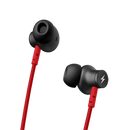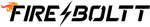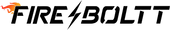- MRP: ₹5,999 (Inclusive of all taxes)
- Generic Product Name:
- Net Quantity: 1 U
- Net Contents: 1 U, Manual 1 U, Warranty Card 1 U, Charging Cable 1 U
- Marketed By: Fireboltt.com
- Registered Address: 124, Maker Chambers III, Nariman Point, Mumbai, PIN - 400021 Maharashtra, India.
- Country Of Origin: India
- Customer Care Contact Details: The Customer Care Manager,
- Telephone Number:
- Email: infocare@boltt.com
- Address: C/O Boltt Customer Care Department, 317 - Platinum Techno Park, Sector 30A, Bhagwan Mahaveer Road, Vashi, Navi Mumbai, PIN 400703 Maharashtra, India
- Brand Website: www.fireboltt.com
Specifications
bluetooth
- VERSION
5.0
dimensions & weight
- 3 x 8 x 16cm
- 80 Grams
battery
- 6 hours of playtime on a single charge,20 Hours of playtime with charging case
charging time
- 1 Hour
controls
water resistance
- IPX2
package contains
Faqs
about the product
- Can I use Fire-Boltt Buds 1100 as a single earbud while listening to music?
Yes, you can. Place one earbud inside the case and use the other one and pair it with your device.
- Do Fire-Boltt Buds 1100 have a touch feature to change tracks?
Yes, you can change tracks by tapping the earbuds. Tap left earbud for 2 seconds to go to the previous track. Tap right earbud for 2 seconds to go to the next track.
- How is the calling?
The call quality is good as long as the network is good and there are no disturbances in the surroundings.
- During calls is the audio available in both ears?
Yes, Fire-Boltt Buds 1100 support stereo mode during calls.
- What is the internal memory?
Fire-Boltt Buds do not have any internal memory.
- Does it announce caller name or number on incoming calls?
No, it doesn’t.
- What is the exact use of that case?
The case works as a charging and holding case for the Fire-Boltt Buds 1100 earbuds on the go.
- Is noise cancellation available?
No, Noise Cancellation is not available.
- Are Fire-Boltt Buds 1100 waterproof?
Fire-Boltt Buds 1100 earbuds have an IPX2 water resistance.
- What are the colour options?
Fire-Boltt Buds 1100 come in only 4 colours-Black, White, Pink, Green
compatibility
- Are Fire-Boltt Buds 1100 compatible with iPhones?
Yes, they are compatible with iPhones.
- Are Fire-Boltt Buds 1100 compatible with Android smartphones?
Yes, they are compatible with Android smartphones.
- Can Fire-Boltt 1100 be connected to a laptop/computer?
Yes, they can be connected to the laptop/computer as long as it is equipped with Bluetooth connectivity provision.
- Do they support Bluetooth 5.0?
Yes, Fire-Boltt Buds 1100 are best suited with Bluetooth v5.0.
- What is the Bluetooth range from the phone?
The Bluetooth range is 10 meters without any obstacle.
- Can I use Siri/Google Assistant?
Yes, you can use Siri & Google Assistant.
battery & charging
- What is the battery backup?
The battery backup of earbuds is up to 6 hours in a single charge and backed with charging case, they provide a total playtime of up to 20 hours.
- How much time does it take to charge?
Fire-Boltt Buds 1100 take up to 1 hours to fully charge.
- Can Fire-Boltt Buds 1100 be charged without putting them into the case?
No, they cannot be charged without the case.
- What to do in case the charger is not charging?
You can reach out to us on the following link -
- How do I check the Fire-Boltt Buds 1100 earbuds battery level?
You can check the battery level of the Fire-Boltt Buds 1100 on your smartphone. Go to the notification bar and look at the Bluetooth icon. The battery level is mentioned under it.
- Can I charge Fire-Boltt Buds 1100 with my PC/laptop?
Yes, you can charge the earbuds with your PC/laptop.
- Do Fire-Boltt Buds 1100 have a fast charging provision?
No, they do not have fast charging.
getting started
- AUTOMATIC POWER ON FOR THE FIRST TIME USER
- Take out the earbuds from the charging case.
- Please wait, Both the earbuds will automatically connect to one another. They will blink for 30 seconds and automatically connect to each other. Wait for green/white light on the right earbud or left earbud will stop working.
- The green/white light means they have gone into connection mode.
- MANUAL POWER ON FOR THE FIRST TIME USER
- Long press the earbuds for 3 seconds and the white/green light flashes automatically.
troubleshooting
| POTENTIAL PROBLEM | SOLUTION |
| Left/Right earbuds disconnect during the call | Place the earbuds in the charging case and retry |
| 20 seconds delay or easy disconnect | Power off and then switch on once more |
| Occasional disconnect and then recover minutes later | Power off and then switch on once more and go to a place where wireless signals are less dense |
| If there are other exceptions in use | Place the earbuds in the charging case and try using again. If not then re- setting them. |
warranty registration
- Is there a warranty for this product?
Yes, there is a 1-year manufacturing warranty from the date of delivery of the product.
- Where do I register for the product warranty?
Register for warrantyhere
Disclaimer
- Prices are subject to change without prior notice. (Special discount prices are valid for a limited time period)
- Quality of bass and loudness is subjective and may vary from person to person.
- 6 hours of playback time is dependent upon the audio played at 70% volume after a full charge.
- Actual products may differ slightly in appearance to illustrations/pictures provided.
 Fire-Lens Smart Glasses
Fire-Lens Smart Glasses



 Essential Connect
Essential Connect


 Circle Connect
Circle Connect





 Crown Luxe
Crown Luxe





 AMOLED Vivid Vision
AMOLED Vivid Vision













 Women Collection
Women Collection