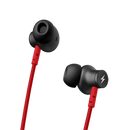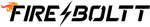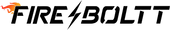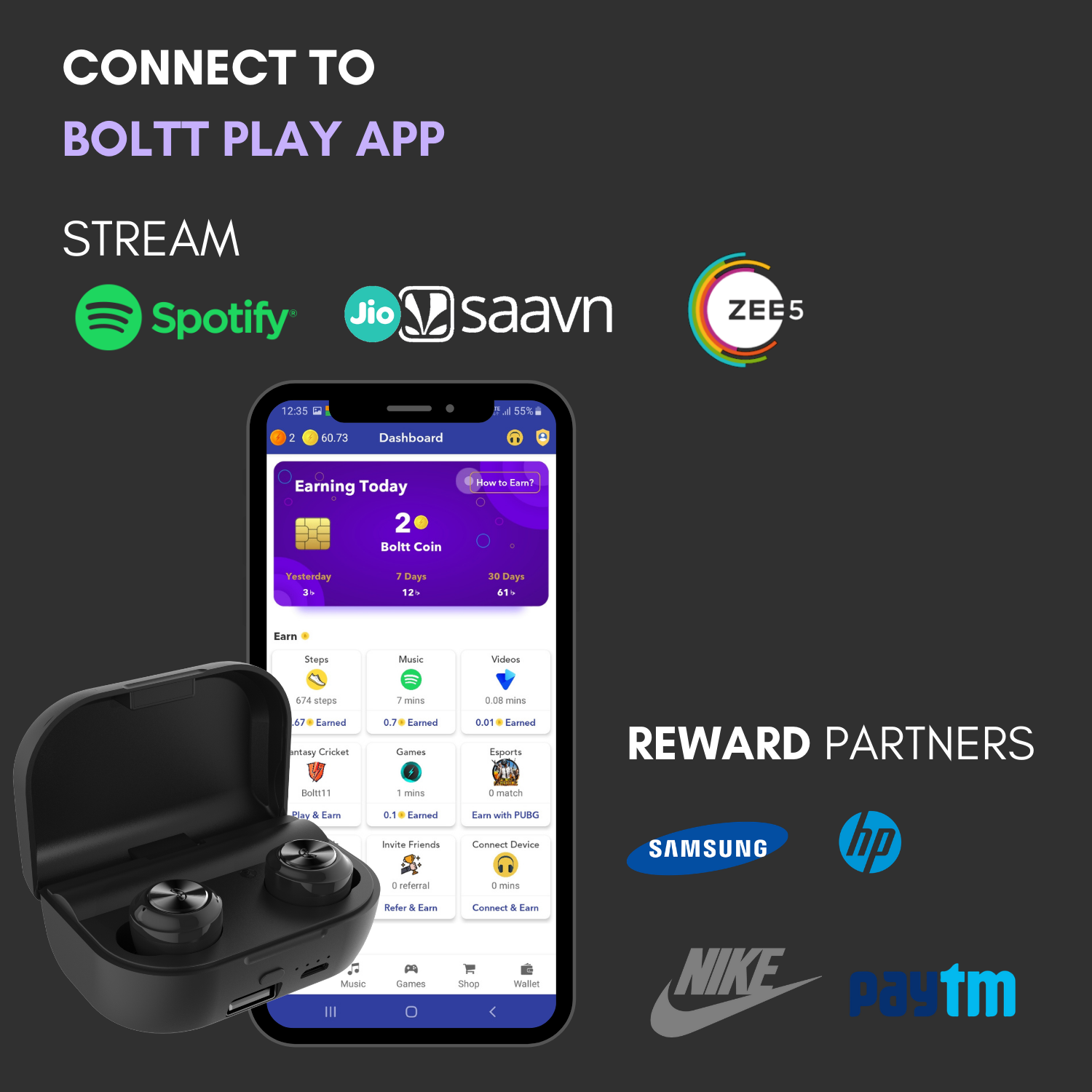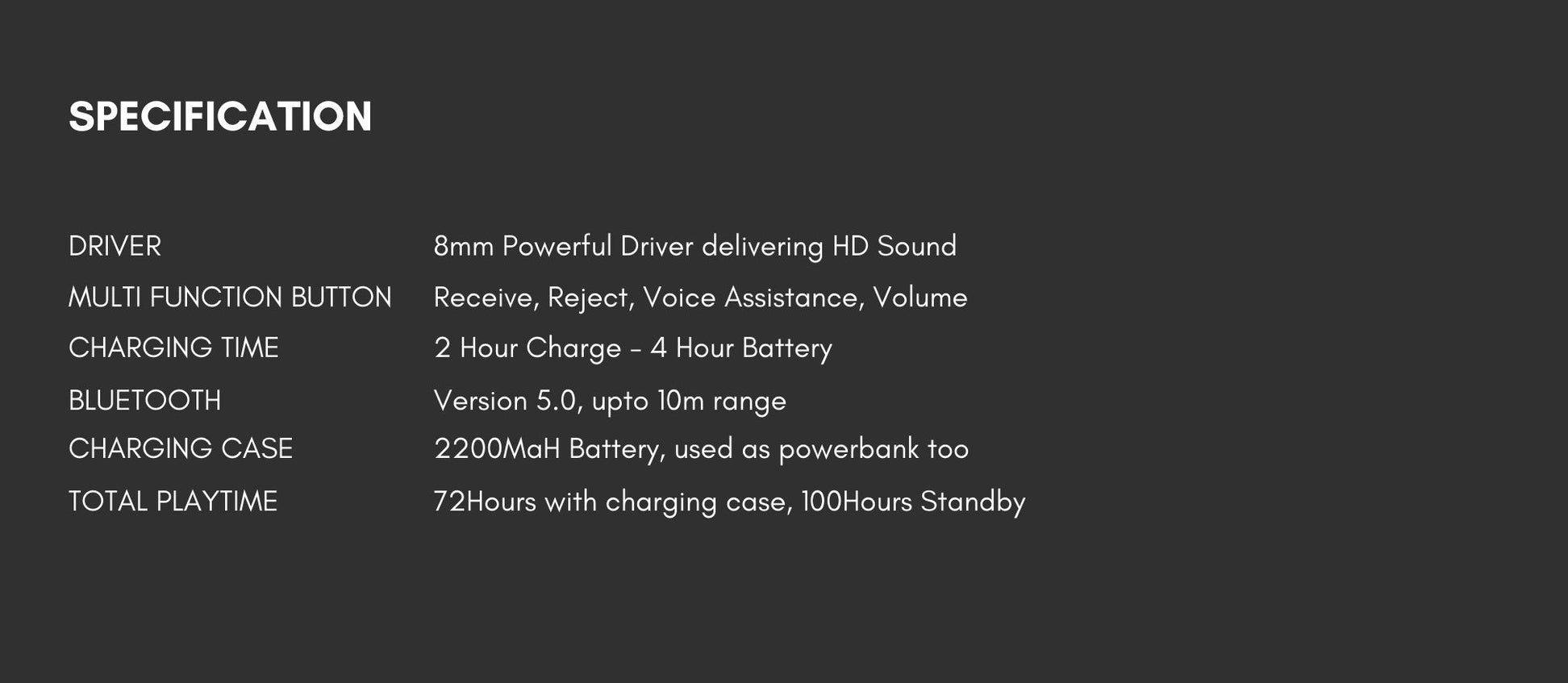- MRP: ₹4,999 (Inclusive of all taxes)
- Generic Product Name:
- Net Quantity: 1 U
- Net Contents: 1 U, Manual 1 U, Warranty Card 1 U, Charging Cable 1 U
- Marketed By: Fireboltt.com
- Registered Address: 124, Maker Chambers III, Nariman Point, Mumbai, PIN - 400021 Maharashtra, India.
- Country Of Origin: India
- Customer Care Contact Details: The Customer Care Manager,
- Telephone Number:
- Email: infocare@boltt.com
- Address: C/O Boltt Customer Care Department, 317 - Platinum Techno Park, Sector 30A, Bhagwan Mahaveer Road, Vashi, Navi Mumbai, PIN 400703 Maharashtra, India
- Brand Website: www.fireboltt.com
Specifications
bluetooth
- VERSION
5.0
dimensions & weight
- 3 x 10 x 10cm
- 80 Grams
battery
- 2200mAh battery
- 4 hours of playtime on a single charge, 72 Hours of playtime with charging case.
charging time
- 2.5 Hours
controls
- Receive, Rejects & End Calls, Activate Voice Assistant (Google/Siri), Change Tracks and Volume Controls
water resistance
- IPX2
package contains
- Fire-Boltt earbuds, Charging Case, Ear Tip (S, M & L), Charging Cable, User Manual
Faqs
about the product
- Can I use Fire-Boltt Buds 1000 as a single earbud while listening to music?
Yes, you can. Place one earbud inside the case and use the other one and pair it with your device. Please note that both the earbuds would be connected to the phone.
- Do Fire-Boltt Buds 1000 have a touch feature to change tracks?
Yes, you can change tracks by tapping the earbuds. Triple tap left earbud to go to the previous track. Triple tap right earbud to go to the next track.
- How is the calling?
The call quality is good as long as the network is good and there are no disturbances in the surroundings.
- During calls is the audio available in both ears?
Yes, Fire-Boltt Buds 1000 support stereo mode during calls.
- What is the internal memory?
Fire-Boltt Buds do not have any internal memory.
- Does it announce caller name or number on incoming calls?
No, it doesn’t.
- What is the exact use of that case?
The case works as a charging and holding case for theFire-Boltt Buds 1000 earbuds on the go.
- Is noise cancellation available?
Yes, Fire-Boltt Buds 1000 come with cvc 8.0 double noise reducation.
- Are Fire-Boltt Buds 1000 waterproof?
Fire-Boltt Buds 1000 earbuds have an IPX2 water resistance.
- What are the colour options?
Fire-Boltt Buds 1000 come in only 1 colour-Black.
compatibility
- Are Fire-Boltt Buds 1000 compatible with iPhones?
Yes, they are compatible with iPhones.
- Are Fire-Boltt Buds 1000 compatible with Android smartphones?
Yes, they are compatible with Android smartphones.
- Can Fire-Boltt 1000 be connected to a laptop/computer?
Yes, they can be connected to the laptop/computer as long as it is equipped with Bluetooth connectivity provision.
- Do they support Bluetooth 5.0?
Yes, Fire-Boltt Buds 1000 are best suited with Bluetooth v5.0.
- What is the Bluetooth range from the phone?
The Bluetooth range is 10 meters without any obstacle.
- Can I use Siri/Google Assistant?
Yes, you can use Siri & Google Assistant.
battery & charging
- What is the battery backup?
The battery backup of earbuds is up to 4 hours in a single charge and backed with charging case, they provide a total playtime of up to 72 hours.
- How much time does it take to charge?
Fire-Boltt Buds take up to 2 hours to fully charge.
- Can Fire-Boltt Buds be charged without putting them into the case?
No, they cannot be charged without the case.
- What to do in case the charger is not charging?
You can reach out to us on the following link -
- How do I check the Fire-Boltt Buds earbuds battery level?
You can check the battery level of the Fire-Boltt Buds earbuds on your smartphone. Go to the notification bar and look at the Bluetooth icon. The battery level is mentioned under it.
- Can I charge Fire-Boltt Buds 1000 with my PC/laptop?
Yes, you can charge the earbuds with your PC/laptop.
- Do Fire-Boltt Buds 1000 have a fast charging provision?
No, they do not have fast charging.
getting started
- AUTOMATIC POWER ON FOR THE FIRST TIME USER
- Take out the earbuds from the charging case.
- Please wait, Both the earbuds will automatically connect to one another. They will blink for 30 seconds and automatically connect to each other. Wait for green/white light on the right earbud or left earbud will stop working.
- The green/white light means they have gone into connection mode.
- MANUAL POWER ON FOR THE FIRST TIME USER
- Long press the earbuds for 3 seconds and the white/green light flashes automatically.
troubleshooting
| POTENTIAL PROBLEM | SOLUTION |
| Left/Right earbuds disconnect during the call | Place the earbuds in the charging case and retry |
| 20 seconds delay or easy disconnect | Power off and then switch on once more |
| Occasional disconnect and then recover minutes later | Power off and then switch on once more and go to a place where wireless signals are less dense. |
| If there are other exceptions in use | Place the earbuds in the charging case and try using again. If not then re- setting them. |
warranty registration
- Is there a warranty for this product?
Yes, there is a 1-year manufacturing warranty from the date of delivery of the product.
- Where do I register for the product warranty?
Please follow the link to register for the warranty,here
Disclaimer
- Prices are subject to change without prior notice. (Special discount prices are valid for a limited time period)
- Quality of bass and loudness is subjective and may vary from person to person.
- 4hours of playback time is dependent upon the audio played at 70% volume after a full charge.
- Actual products may differ slightly in appearance to illustrations/pictures provided.
 Fire-Lens Smart Glasses
Fire-Lens Smart Glasses



 Essential Connect
Essential Connect


 Circle Connect
Circle Connect





 Crown Luxe
Crown Luxe





 AMOLED Vivid Vision
AMOLED Vivid Vision













 Women Collection
Women Collection